communications medium, but there have also been wireless networking solutions available
for many years. Wireless networking products typically use some form of radio or light
waves; these are called unbounded media (as opposed to bounded media, which refers to
cabled networks). These media enable users with properly equipped computers to interact
with other networked computers, just as if they were connected to them with cables.
Wireless networking products long had a reputation for poor performance and
unreliability. It is only in the last ten or twelve years that these technologies have
developed to the point at which they are serious tools for business users.
In many cases, users have come to expect connectivity in nearly every setting, whether
it be in the grocery store, on a commuter train, or in a restaurant line. Whether it be with a
cell phone, a tablet, or a laptop, we expect to be able to download e-mail and access both
the Internet and our company’s network in an instant. Most telephone service providers
now enable users to access all of these services in any location. One of the advantages of
cellular-based data networking is its range. Users can access the Internet and other
networks from any place supported by the cellular network.
Wireless Networks
Wireless networks, or wireless local area networks (WLANs), connect devices with radio
waves rather than cables. The ability to connect servers, printers, scanning devices, and
workstations without dragging cabling through walls is the biggest advantage of wireless
networking.
The main difference between a traditional, cabled network and a wireless network is
the way the data is transmitted. Wireless networks use a transmitter called a wireless
access point (WAP) that has been wired into an Internet connection to create a hotspot for
the connection. Access to the wireless network then depends on several things:
• Distance from a WAP The closer one is to an access point, the better the
signal.
• Transmission strength of the wireless card Wireless fidelity (WiFi) cards
have varying degrees of transmitting capabilities. Normally, lower-cost cards have
less power than more expensive cards and therefore must be closer to the access
point.
• Existing interference Microwave devices, cordless phones, computers, and
even Bluetooth devices can interfere with a WiFi network.
• Current traffic on the network, including the number of current users
Depending on the IEEE 802.11 standard of a WAP and what the current users are
doing, more than 20 users accessing a specific WAP can cause the connection to
degrade. This is especially true if users are using file-sharing software or peer-to-peer
applications such as Skype.
• Local environment characteristics Be sure to note how physical
obstructions or barriers such as walls, placement of devices, and other such issues
will affect your network. In a small-office environment, there are many cases of
poorly designed wireless installations due to lack of understanding of the effects
of physical obstructions and the choice between lower and higher frequencies to
mitigate these limitations.
Advantages and Disadvantages of Wireless Networks
While wireless networks are certainly useful and have their advantages, they have some
definite disadvantages when compared with wired (cabled) networks.
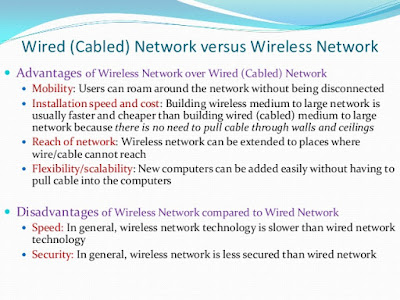 |
| Types of Wireless Networks |
in use today. Bluetooth, named for a tenth-century Danish king, provides short-range
wireless communications between devices such as cellular phones, keyboards, or printers
at a very low cost. Bluetooth uses radio frequency signals, which are not limited to line-ofsight
transmissions. Often, keyboards or mice are available with Bluetooth technology to
use with a cell phone, laptop, or tablet.
The most widely used technology today is WiFi. This technology has better
connection speeds and, if configured properly, is more secure than a Bluetooth connection.
 |
| Bluetooth vs. WiFi |
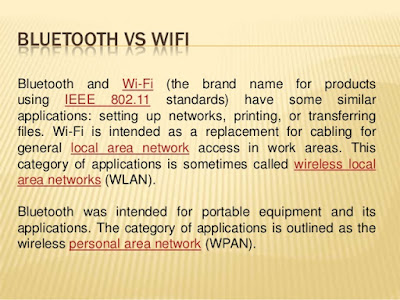 |
| Bluetooth vs. WiFi Wireless Applications |
The most immediate application for wireless local area networking is the situation where it
is impractical or impossible to install a cabled network. In some cases, the construction of
a building may prevent the installation of network cables, while in others, cosmetic
concerns may be the problem. For example, a kiosk containing a computer that provides
information to guests might be a worthwhile addition to a luxury hotel, but not at the
expense of running unsightly cables across the floor or walls of a meticulously decorated
lobby. The same might be the case for a small two- or three-node network in a private
home, where installing cables inside walls would be difficult and using external cables
would be unacceptable in appearance.
mobile clients can range from laptop-equipped technical support personnel for a corporate
internet-work to roving customer service representatives with specialized handheld
devices, such as rental car and baggage check workers in airports. With today’s handheld
computers and a wireless LAN protocol that is reliable and reasonably fast, the
possibilities for its use are endless. Here are some examples:
• Hospitals can store patient records in a database and permit doctors and
nurses to continually update them by entering new information into a mobile
computer.
• Workers in retail stores can dynamically update inventory figures by
scanning the items on the shelves.
• A traveling salesperson can walk into the home office with a laptop in hand,
and as soon as the computer is within range of the wireless network, it connects to
the LAN, downloads new e-mail, and synchronizes the user’s files with copies
stored on a network server.










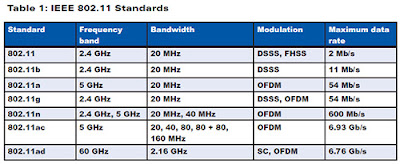
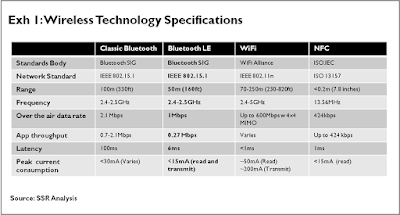
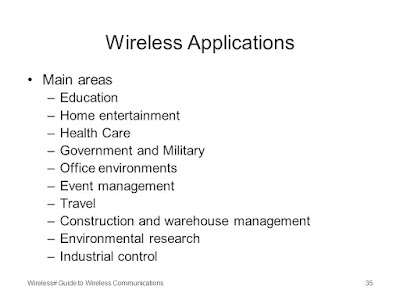
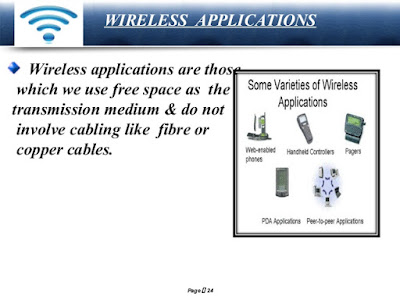







No comments:
Post a Comment