Whether you are a home user or a business user, you most likely will purchase a new
computer or mobile device, or upgrade an existing computer at some time in the future. Thus,
you should understand the purpose of each component in a computer or mobile device.
Computers and mobile devices include components that are used for input, processing, output, storage, and communications. Many of these components are inside the case that contains and protects the electronics of the computer or mobile device from damage. These cases, which are made of metal or plastic, are available in a variety of shapes
and sizes.
 |
| Cases for computers and mobile devices are available in a variety of shapes and sizes. |
• Recall that the term, system unit or chassis, refers to the case on a desktop that contains and
protects the motherboard, hard disk drive, memory, and other electronic components. Some
desktops have a tower system unit that is a device separate from the monitor. Others that
house the monitor and the system unit in the same case are called an all-in-one desktop.
Peripheral devices normally occupy space outside the system unit and communicate with the
system unit using wired or wireless technology.
• On most laptops, including ultra-thin laptops, the keyboard and pointing device often occupy
the area on top of the case, and the display attaches to the case by hinges.
• With a slate tablet, which typically does not include a physical keyboard, the case is behind the
display. Keyboard options for slate tablets include an on-screen keyboard, a wireless keyboard,
or a keyboard that attaches to the slate via a clip or other mechanism. On a convertible tablet,
by contrast, the case is positioned below a keyboard, providing functionality similar to a laptop.
The difference is that the display attaches to the case with a swivel-type hinge, enabling the
user to rotate the display and fold it down over the keyboard to look like a slate tablet.
• Like a slate tablet, the case on a smart-phone often is behind the display.
• The case on portable media players, digital cameras, and hand-held game devices typically
consumes the entire device and houses the display and input devices.
• With game consoles, the input and output devices, such as controllers and a television, reside
outside the case.
At some point, you might have to open the case on a desktop or access panels on a laptop to
replace or install a new electronic component, or hire a professional to assist with this task. For
this reason, you should be familiar with the electronic components inside the case.
 | ||
| Many basic desktops have integrated video and | sound capability, similar to the laptop image shown here. |
The motherboard, sometimes called a system board, is the main circuit board of the computer.
Many electronic components, such as the processor and memory, attach to the motherboard;
others are built into it.
On personal computers, the circuitry for the processor, memory, and other components reside
on a computer chip(s). A computer chip is a small piece of semi-conducting material, usually
silicon, on which integrated circuits are etched. An integrated circuit contains many microscopic
pathways capable of carrying electrical current. Each integrated circuit can contain millions
of elements such as resistors, capacitors, and transistors. A transistor, for example, can act as an
electronic switch that opens or closes the circuit for electrical charges. Today’s computer chips
contain millions or billions of transistors.
Most chips are no bigger than one-half-inch square. Manufacturers package chips so that the
chips can be attached to a circuit board, such as a motherboard.
Securing Computers and Mobile Devices
Millions of smartphones, mobile devices,
and computers are stolen in the United
States every year, according to some security
experts, and only a small percent of these
devices are recovered. Many devices can
help deter potential thieves and also help
trace and recover stolen goods. The following
products may be useful in securing and
tracking hardware.
• Clamps, cables, and locks: Lock kits
include mounting plates, glue, cables, and
padlocks to protect desktops, monitors,
laptops, and peripheral devices.
need to remove a computer from an
office building or school to commit their
crimes; instead, they can open the case
on a desktop or server on site and then
remove a hard disk or other expensive
component. To prevent such tampering,
hardware manufacturers have developed
an alarm system to install in the case. If the
computer is moved or the case is opened,
an ear-piercing alarm sounds and a security
company is alerted.
• Tracking software: Many smartphones
and mobile devices have mapping software
that shows the approximate location of
devices and computers. The owner can issue
commands remotely to have the device
play a sound, lock the screen, display a
message, or erase all personal information.
• Asset tags: Metal security plates affixed
to hardware contain unique bar codes
that are registered to the owner and
stored in a security
company’s
database.
If
a lost or stolen
device is
recovered, the finder can
call the phone number
on the tag, and the
company will notify the
owner.
• Personal safes:
Protective cases that are
approximately the size of
a cereal box can store a
smartphone, keys, tablet,
and other valuables. The attached
security
cable can be secured to a stationary
object, such as a chair or table. Some personal
safes have built-in electronic locks;
others can be secured with a combination
lock. The safe can be useful in a hotel
room, at the gym, or on campus.
A desktop motherboard and a laptop motherboard
Processors
The processor, also called the central processing unit (CPU), interprets and carries out
the basic instructions that operate a computer. The processor significantly impacts overall
computing power and manages most of a computer’s operations. On larger computers, such as
mainframes and supercomputers, the various functions performed by the processor extend over
many separate chips and often multiple circuit boards. On a personal computer, all functions of
the processor usually are on a single chip. Some computer and chip manufacturers use the term
microprocessor to refer to a personal computer processor chip.
Most processor chip manufacturers now offer multi-core processors. A processor core, or
simply core, contains the circuitry necessary to execute instructions. The operating system views
each processor core as a separate processor. A multi-core processor is a single chip with two
or more separate processor cores. Multi-core processors are used in all sizes of computers.
Are Mass-Produced Computers Better than Custom Built?
Before buying a new desktop computer, you
should consider many factors, such as price
and service packages. If you visit a computer or
electronics store, you will find mass-produced
computers designed to meet the needs of
many consumers. These computers typically
provide only a few customization options,
such as the processor type or hard disk size.
If you want more options, you may consider
building your own computer or purchasing a
custom-built computer. A custom-built computer
often contains components from several
manufacturers. For example, you can customize
a computer’s video and sound capabilities to
use a higher-end video card if you play a lot
of computer games or frequently work with
graphics and media software.
When you purchase a custom-built
computer, you may choose its components
from a variety of manufacturers. This means
the quality and performance of custom built
computers can vary greatly based on
the customer’s budget or needs. If you can
research and select a top brand for each
component, however, you can create a high-
quality computer.
Typically, mass-produced computers offer
service packages that include over-the phone
technical support and warranties
on replacement components. A vendor of
a custom-built computer may or may not
provide the same types of support.
Custom-
built computers also often do not
include recovery media, such as an optical
disc, which will restore the computer in
the event it fails. Custom-built computers
instead rely on the media provided by each
component’s manufacturer when drivers need
to be reinstalled.
Are multi-core processors better than single-core processors?
Each processor core on a multi-core processor generally runs at a slower speed than a single-core processor, but multi-core processors typically increase overall performance. For example, although a dual-core processor does not double the processing speed of a single-core processor, it can approach those speeds. The performance increase is especially noticeable when users are running multiple programs simultaneously such as anti-virus software, spyware remover, email program, instant messaging, media player, and photo editing software. Multi-core processors also are more energy efficient than separate multiple processors, requiring lower levels of power consumption and emitting less heat inside the case.
Processors contain a control unit and an arithmetic logic unit (ALU). These two components
work together to perform processing operations to the computer communicate with the processor to carry out a task. When a user runs an application, for example, its instructions transfer from a storage device to memory. Data needed by programs and applications enters memory from either an input device or a storage device. The control unit interprets and executes instructions in memory, and the arithmetic logic unit performs calculations on the data in memory. Resulting information is stored in memory, from which it can be sent to an output device or a storage device for future access, as needed.
The Control Unit
The control unit is the component of the processor that directs and coordinates most of the
operations in the computer. The control unit has a role much like a traffic officer: it interprets
each instruction issued by a program or an application and then initiates the appropriate action
to carry out the instruction. Types of internal components that the control unit directs include the arithmetic logic unit, registers, and buses.
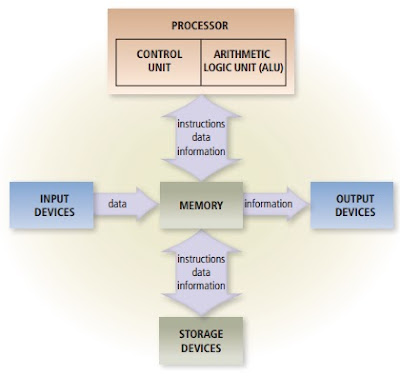 | ||
| Most devices connected to the computer communicate with the | processor to carry out a task. |
The Arithmetic Logic Unit
The arithmetic logic unit (ALU), another component of the processor, performs
arithmetic, comparison, and other operations. Arithmetic operations include basic
calculations such as addition, subtraction, multiplication, and division. Comparison
operations involve comparing one data item with another to determine whether
the first item is greater than, equal to, or less than the other item. Depending
on the result of the comparison, different actions may occur. For example, to
determine if an employee should receive overtime pay, software instructs the ALU
to compare the number of hours an employee worked during the week with
the regular time hours allowed (e.g., 40 hours). If the hours worked exceed 40,
for example, software instructs the ALU to perform calculations that compute the
overtime wage.
Machine Cycle
For every instruction, a processor repeats a set of four basic operations, which comprise a
machine cycle (1) fetching, (2) decoding, (3) executing, and, if necessary, (4) storing.
• Fetching is the process of obtaining a program or an application instruction or data item from
memory.
• Decoding refers to the process of translating the instruction into signals the computer can
execute.
• Executing is the process of carrying out the commands.
• Storing, in this context, means writing the result to memory (not to a storage medium).
In some computers, the processor fetches, decodes, executes, and stores only one instruction
at a time. With others, the processor fetches a second instruction before the first instruction
completes its machine cycle, resulting in faster processing. Some use multiple processors
simultaneously to increase processing times.
The Steps in a Machine Cycle
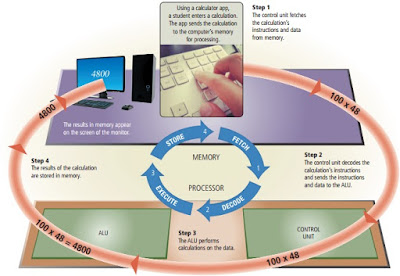 |
| The Steps in a Machine Cycle |
Registers
A processor contains small, high-speed storage locations, called registers, that temporarily hold
data and instructions. Registers are part of the processor, not part of memory or a permanent
storage device. Processors have many different types of registers, each with a specific storage
function. Register functions include storing the location from where an instruction was fetched,
storing an instruction while the control unit decodes it, storing data while the ALU calculates it,
and storing the results of a calculation.
The System Clock
The processor relies on a small quartz crystal circuit called the system clock to control the
timing of all computer operations. Just as your heart beats at a regular rate to keep your body
functioning, the system clock generates regular electronic pulses, or ticks, that set the operating
pace of components of the system unit.
can execute more than one instruction per clock cycle.
The pace of the system clock, called the clock speed, is measured by the number of ticks per
second. Current personal computer processors have clock speeds in the gigahertz range. Giga is
a prefix that stands for billion, and a hertz is one cycle per second. Thus, one gigahertz (GHz)
equals one billion ticks of the system clock per second. A computer that operates at 3 GHz has 3
billion (giga) clock cycles in one second (hertz).
The faster the clock speed, the more instructions the processor can execute per second. The
speed of the system clock is just one factor that influences a computer’s performance. Other
factors, such as the type of processor chip, amount of cache, memory access time, bus width, and
bus clock speed,
Does the system clock also keep track of the current date and time?
No, a separate battery-backed chip, called the real-time clock, keeps track of the date and time in a computer. The battery continues to run the real-time clock even when the computer is off.













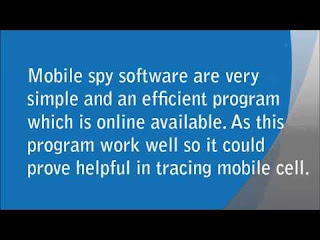



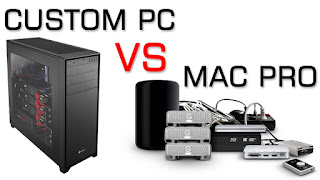










No comments:
Post a Comment