come a long way,
but can they really
replace desktop rigs?
For a long time,
many PC gamers
scoffed at the idea
of gaming laptops.
After all, how could
you fit all that
power in such a small form factor?
And even if you could somehow
squeeze it in, it’s got to be deafeningly
loud or incredibly heavy, right?
Well, the gaming notebook sector
is advancing, and it’s doing so by leaps
and bounds. So much so that big gray
box companies are taking notice. HP,
for instance, is jumping back in with
its Omen gaming notebook.
Gone are the days when a
modestly powerful gaming laptop
had to be a back-breaker. Many
aren’t much thicker than some of
the sleek Ultrabooks out there now.
But what of performance? The gap
between desktop and mobile GPU
performance is narrowing faster
than a teen’s teeth with braces.
So can a desktop-replacement
laptop now truly live up to its name?
There’s only one way to find out, and
that’s by throwing them both into the
Thunderdome. Let battle commence!
SLugging iT OuT
Who’s your money on? The heavyweight champ
or the light-footed contender? Desktops and gaming laptops go eight rounds to see which is best...
GPU
Let’s face facts. As powerful as
gaming laptop GPUs have become,
they will always be slower than
their desktop counterparts. You can
always cram more power into larger
components; it’s simple physics. But
gaming laptop GPUs are narrowing
the divide, and this has been the case
with every passing generation of
mobile GPUs. According to Nvidia, its
Fermi-based 480M GPU only offered
40 percent of the performance of its
480 desktop equivalent back in 2010.
Nvidia claims the gap narrowed to 60
percent with the Kepler-based 680M.
Now Nvidia says the 980M is roughly
70–80 percent as fast as its current
flagship GTX 980.
But performance issues aside,
a glancing blow to mobile GPUs is
that you can’t typically swap them
out. The beauty of gaming on a
desktop PC is that if a beefier card
comes along, you can just pop it in. In
addition, while there are some dual-
GPU options in the gaming notebook
space, they are few and far between.
And four-way mobile GPU options?
.WINNER: DESKTOP
 | |||||
CPU
Just about all the high-end gaming
laptops that arrive come
with quad-core i7 CPUs, but in all
honesty, they hold a rinky-dink
candle to their desktop counterparts.
Comparing high-end mobile quadcore
to high-end desktop quad-core,
we’re talking a delta of 40–50 percent.
And that’s not to mention the six- and
eight-core CPUs desktops can offer.
Sure, some crazy beast laptops
such as AVA Direct’s Clevo P570WM
squeeze hexa-core desktop CPUs
into their monstrous chassis, but
notebooks like that are rare. Plus,
you can’t watercool them, meaning
you can’t unleash the beast to its full
potential. To avoid overheating, laptop
CPUs typically throttle themselves,
and if they don’t, they tend to sound
like shop vacs. Not great.
But arguably the biggest win
for the desktop column here is the
modularity factor. You just can’t beat swappable CPUs.
WINNER: DESKTOP
Sound
Years ago, laptop speakers were
weak pieces of crap. But these
days, while they may not please the
harshest audiophiles, most high-end
gaming laptops now offer plenty of
volume firepower. Hell, some even
offer a 2.1 setup with a bass speaker
underneath the chassis. And you
don’t have to spend a fortune to get
good audio from a gaming notebook.
Lenovo’s Y500 gaming series, which
retail around $1,000, offer great sounding
speakers licensed by JBL.
This should be an easy win for
gaming laptops, right? Unfortunately,
sound goes both ways, and fan noise
is a major factor. A good laptop like
the Asus ROG G 751 will run near
silent under load, but something
that’s too powerful for its britches,
such as the AVA Direct Clevo W230ST,
can sound annoyingly loud.
Your mileage may vary here, but
with both ends of this spectrum to consider, we’re calling it a draw.
WINNER: TIE
RAM
Laptops aren’t known to be modular,
but most of them allow you to swap
out RAM. In fact, some will even let
you plop in up to 32GB, which is more
than enough for gaming and everyday
tasks. In terms of pricing, both are
pretty competitive, with the cost
equalling roughly $10 per gig of DDR3
on either platform.
If we had to give one platform the
nod, it would have to go to the desktop.
Some gaming laptops, most notably
the really thin ones, make it difficult
to access the RAM slots. Typically,
the only way to do this is to completely
unscrew the notebook’s base, which usually voids the warranty.
WINNER: DESKTOP
The rise of the SSD has meant big improvements for laptop storage.
Storage
For a long time, smaller 2.5-
inch laptop drives have generally
been smaller and/or pricier than
traditional 3.5-inch HDDs. With SSDs
coming down in price and increasing
in storage capacity, however, laptops
can now offer adecent amount of
storage at a reasonable cost. And with
m.sata SSDs being so tiny, you don’t
have to sacrifice thinness for storage
space. Still, it’s almost comical to even
compare the advantages of a desktop
when it comes to storage, where your
biggest limiting factor is how many
SATA ports you have. This means you
aren’t constrained to using just 2.5-
inch laptop drives. Knowing you can
expand your storage by 4TB simply by
plugging in one SATA cable… that’s a
good feeling.
WINNER: DESKTOP
Keyboard
We all love our mechanical keyboards,
which have been a mainstay of
gaming desktops for years, so you’re
probably thinking this is an easy win
for the desktop column, right? But
while most gaming laptop keyboards
merely get the job done, they are also
“free.” In addition, you could always
hook up a mechanical keyboard to
your gaming laptop if you need to get
your clickity-clackity fix. While you
may scoff this off as awkward, it’s
actually fairly common at big national
LAN events.
Furthermore, some gaming
laptops like MSI’s GT80 will be
shipping with integrated mechanical
keyboards, though the jury is still out
on how well they’ll work.
WINNER: LAPTOP
Monitor
There’s a lot of quality variance when
it comes to laptop monitors. We’re
beginning to see a lot of UHD panels
out there, and then there’s also the
IPS versus TN facet to consider. Most
gaming laptop monitors come in the
60Hz variety, unless they support
stereoscopic 3D, but those have been
rare birds since stereoscopic 3D
glasses failed to take off.
But even if you’ve got a crummy
1080p TN display, you could always
plug a nice discrete monitor into the
laptop. Like the keyboard category,
free is better than not free, and you
still get the discrete monitor.
The one big downside is that laptop
displays are smaller, and you can’t
raise their screens with a stand.
Those quibbles aside, though, free
monitor beats not-free monitor.
WINNER: LAPTOP
Portability
Desktops may have the power and
the modularity, but it’s tough to beat
the portability that a laptop offers.
Even if you could get a powerful PC
in a relatively small mini-ITX form
factor, they’re still bigger and heavier
than the fattest gaming laptops out
there. Plus, you’ve got to lug around
a monitor, keyboards, and cables
galore. For situations like LAN
parties, ain’t nobody got time for that.
WINNER: LAPTOP
CONCLUSION:
With the freedom to easily swap out components, coupled with the power they
offer, it’s clear the desktop PC isn’t going anywhere. Having said that, however,
as good as the desktop platform is, you shouldn’t dismiss gaming laptops too
swiftly. They’ve come a long way and are getting more powerful with each passing
year. Believe it or not, the performance gap is narrowing (though it’s unlikely to ever
catch up completely). Furthermore, a lot of the other issues that have plagued gaming
laptops, like size, weight, and noise, are slowly being ironed out.
In short, we think you should allow plenty of room at the table for both a desktop
and a gaming laptop.











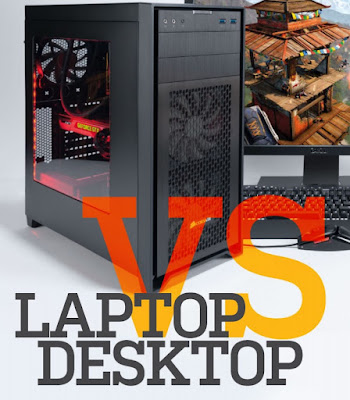














No comments:
Post a Comment